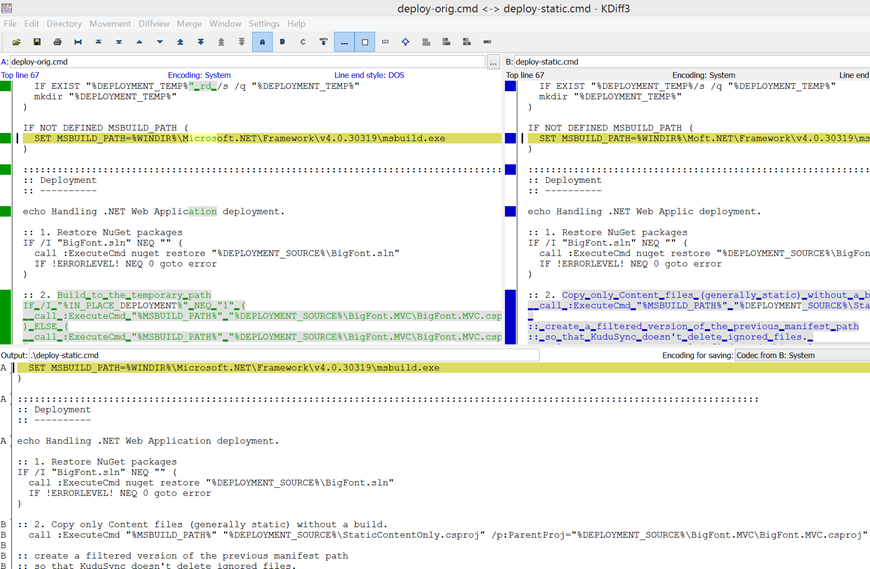Merge two files with kdiff3, starting from the command line.
- Run
kdiff3 file1 file2 -m -o file2 - This will open kdiff3 to merge file1 and file2 and to save the results into file2.
- Resolve all the conflicts by choosing
AorBfor each conflict. - Save, noting that save will be grayed out (disabled) until we have resolved all conflicts.