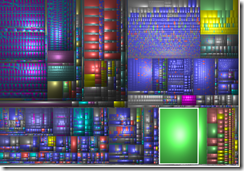Save hard disk space by disabling hibernation in Windows 8
I own the $1,000 Surface Pro 3 i5 with 128 GB hard disk drive. It’s a sweet machine... with limited storage space. WinDirStat tells me that hiberfil.sys is taking up tons of the precious space. That’s it in green.
Here are the steps I took to disable hibernation and delete that massive file.
- Open an elevated cmd prompt.
-
Run
powercfg -h off - The hiberfil.sys will be instantly gone!
- Close the elevated cmd prompt.
- Open Control Panel > Power Options
- For each power plan, choose advanced settings, and under Battery, ensure that Hibernate is NOT selected for either Critical battery action or Low battery action.
See also
http://www.sevenforums.com/tutorials/819-hibernate-enable-disable.html